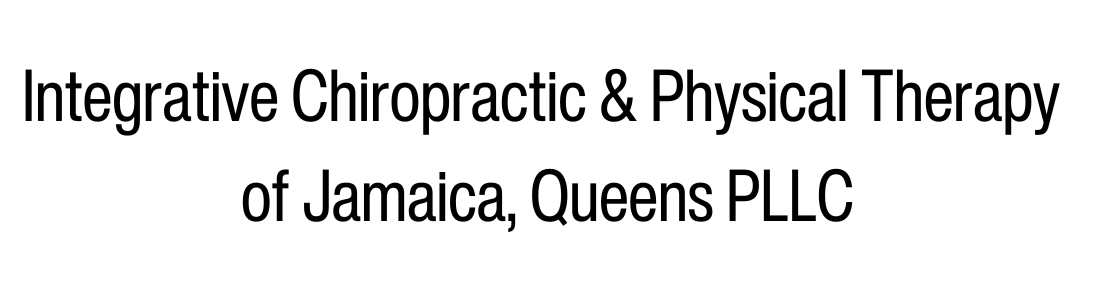If you are on a cell phone and want to edit and download our patient forms you will need to use an application known as Adobe Acrobat. This application will allow you to edit and download our patient forms from your iPhone or Android
Steps For Downloading and Using Adobe Acrobat
- Open the app/play store and download Adobe Acrobat
- Sign into the app
- Open our patient forms on our website
-
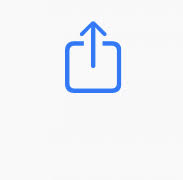 iPhone Users – Use the up arrow on the bottom of your screen (show on the right). It will give you the option to open the PDF form on Adobe Acrobat.
iPhone Users – Use the up arrow on the bottom of your screen (show on the right). It will give you the option to open the PDF form on Adobe Acrobat. - Samsung Users – it should prompt you as soon as you open the forms to open it with an application
- Once you have opened the forms on Adobe Acrobat you can edit, download and print our forms